This file contains all data structures and all data type(enum and typedef) that you'll need to use this API. More...
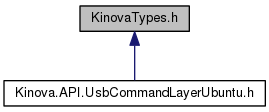
Go to the source code of this file.
Classes | |
| struct | AngularAcceleration |
| This data structure holds acceleration values(X, Y, Z) in an angular(joint by joint) control context. More... | |
| struct | AngularInfo |
| This data structure holds values in an angular(joint by joint) control context. As an example struct could contains position, temperature, torque, ... More... | |
| struct | AngularPosition |
| This data structure holds the values of an angular(actuators) position. More... | |
| struct | ButtonEvents |
| This is an event from a controller's button. Each variable of the struct can be mapped with a ControlFunctionalityTypeEnum. More... | |
| struct | CartesianInfo |
| This data structure holds values in an cartesian control context. More... | |
| struct | CartesianPosition |
| This data structure holds the values of a cartesian position. More... | |
| struct | ClientConfigurations |
| This structure holds informations relative to the client. It is mostly used for rehab clients. As an example, if you need to modify the max velocity or the retract position, it will be done here. The easiest way to modify the client configuration is to get the current one by calling the function GetClientConfigurations, modify all the parameters you need and send the structure back to the robot by calling the function SetClientConfigurations(). Note that some of the parameters are read only. That means that even if you modify them and send the structure to the robot, they will not be modified. More... | |
| struct | ControlMapping |
| This represents a group of functionalities mapped to some events triggered by a specific controller. More... | |
| struct | ControlMappingCharts |
| This structure holds all the control mapping of the system. It is the entry point if you want to use the mapping system. More... | |
| struct | ControlsModeMap |
| Represents one mode map of a control mapping. Each control mapping has 2 list of mode map. More... | |
| struct | Finger |
| Structure that represents a finger from the end effector's tool. More... | |
| struct | FingersPosition |
| This data structure holds the values of the robot's fingers. More... | |
| struct | ForcesInfo |
| This structure contains informations about the torque and the force of the robotical arm. More... | |
| struct | GeneralInformations |
| This is structure hold almost all information of the robotical arm. More... | |
| struct | Gripper |
| Structure that represents the robotical arm's gripper. More... | |
| struct | JoystickCommand |
| This is a virtual representation of a 6-axis joystick. More... | |
| struct | Limitation |
| This data structure represents all limitation that can be applied to a control context. More... | |
| struct | PeripheralInfo |
| This data structure holds information that describes an abstract peripheral. More... | |
| struct | QuickStatus |
| This structure holds various informations but mostly it is flag status. More... | |
| struct | SensorsInfo |
| This data structure holds the values of the robot's sensors. More... | |
| struct | SingularityVector |
| This data structure represents the informations regarding the singularities surrounding the end effector. It is not used for now but will be in the future. More... | |
| struct | StickEvents |
| This is an event from a controller's stick. Each variable of the struct can be mapped with a ControlFunctionalityTypeEnum. More... | |
| struct | SystemError |
| This represents a system error. Every error generated by the system is logged in the robot's flash memory. More... | |
| struct | SystemStatus |
| This structure holds system status flags. More... | |
| struct | TrajectoryFIFO |
| This data structure represents the informations regarding the robot's trajectory's FIFO. More... | |
| struct | TrajectoryPoint |
| This data structure represents a point of a trajectory. It contains the position a limitation that you can applied. More... | |
| struct | UserPosition |
| This data structure represents an abstract position built by a user. Depending on the control type the Cartesian information, the angular information or both will be used. More... | |
| struct | Zone |
| that represents a protection zone. More... | |
| struct | ZoneLimitation |
| This represents a group of limitations that can be applied to a trajectory point. More... | |
| struct | ZoneList |
| This structure represents the complete list of protection zone of the robotical arm. More... | |
| struct | ZoneShape |
| Represents the 3D shape of a protection zone. More... | |
Defines | |
| #define | BUTTON_EVENT_COUNT 26 |
| This is the size of the array ControlButtons contained in the structure ControlsModeMap . | |
| #define | CONTROL_MAPPING_COUNT 6 |
| This is the size of the array Mapping contained in the structure ControlMappingCharts . | |
| #define | ERROR_DATA_COUNT_MAX 50 |
| This is the size of the data array stored in a SystemError object. | |
| #define | ERROR_FILEREADING 5003 |
| This is an error code. It means that the function has some problem reading a file. Most of the time it is because the user don't have the privileges to do it. | |
| #define | ERROR_LAYER_COUNT 7 |
| The robot's firmware has several software layers. This describes how many layer there is in the firmware. | |
| #define | ERROR_MEMORY 5002 |
| This is an error code. It means that there was a memory related error. Most of the time it is because the system does not have enough memory. | |
| #define | ERROR_UNKNOWFILE 5001 |
| This is an error code. It means that the file you are trying to interact with does not exist or is corrupted. Either way, the OS does not recognise it. | |
| #define | JACO_FINGERS_COUNT 3 |
| This is the max finger count in a robot. (Jaco has 3 fingers and Mico has 2 fingers) | |
| #define | JOYSTICK_BUTTON_COUNT 16 |
| Size of the ControlsModeMap array in the structure JoystickCommand. | |
| #define | LEGACY_CONFIG_NB_POINTS_COUNT 8 |
| This is the size of the array Points in a ZoneShape . | |
| #define | LEGACY_CONFIG_NB_ZONES_MAX 10 |
| This represents the max count of protection zones that can be stored in the robot's memory. | |
| #define | MODE_MAP_COUNT 6 |
| This is the size of the arrays ModeControlsA and ModeControlsB contained in the structure ControlMapping . | |
| #define | NB_ADVANCE_RETRACT_POSITION 20 |
| Max size of the advance retract trajectory that is stored in the ClientConfigurations. | |
| #define | STICK_EVENT_COUNT 6 |
| This is the size of the array ControlSticks contained in the structure ControlsModeMap . | |
| #define | STRING_LENGTH 20 |
| This is the size of all strings stored in the robot's firmware. | |
Enumerations | |
| enum | ArmLaterality { RIGHTHAND, LEFTHAND } |
| That indicates if the robot will be left handed or right handed. More... | |
| enum | CONTROL_MODULE { CONTROL_MODULE_NONE, CONTROL_MODULE_ANGULAR_VELOCITY, CONTROL_MODULE_ANGULAR_POSITION, CONTROL_MODULE_CARTESIAN_VELOCITY, CONTROL_MODULE_CARTESIAN_POSITION, CONTROL_MODULE_RETRACT, CONTROL_MODULE_TRAJECTORY, CONTROL_MODULE_PREDEFINED, CONTROL_MODULE_TIMEDELAY } |
| That describes a control module of the robotical arm's firmware. More... | |
| enum | CONTROL_TYPE { CONTROL_TYPE_CARTESIAN = 0, CONTROL_TYPE_ANGULAR = 1 } |
| This represents a type of control. For now, there is 2 type of control, it can either cartesian control or angular control. More... | |
| enum | ControlFunctionalityTypeEnum { CF_NoFunctionality = 0, CF_Disable_EnableJoystick = 1, CF_Retract_ReadyToUse = 2, CF_Change_TwoAxis_ThreeAxis = 3, CF_Change_DrinkingMode = 4, CF_Cycle_ModeA_list = 5, CF_Cycle_ModeB_list = 6, CF_DecreaseSpeed = 7, CF_IncreaseSpeed = 8, CF_Goto_Position1 = 9, CF_Goto_Position2 = 10, CF_Goto_Position3 = 11, CF_Goto_Position4 = 12, CF_Goto_Position5 = 13, CF_RecordPosition1 = 14, CF_RecordPosition2 = 15, CF_RecordPosition3 = 16, CF_RecordPosition4 = 17, CF_RecordPosition5 = 18, CF_X_Positive = 19, CF_X_Negative = 20, CF_Y_Positive = 21, CF_Y_Negative = 22, CF_Z_Positive = 23, CF_Z_Negative = 24, CF_R_Positive = 25, CF_R_Negative = 26, CF_U_Positive = 27, CF_U_Negative = 28, CF_V_Positive = 29, CF_V_Negative = 30, CF_OpenHandOneFingers = 31, CF_CloseHandOneFingers = 32, CF_OpenHandTwoFingers = 33, CF_CloseHandTwoFingers = 34, CF_OpenHandThreeFingers = 35, CF_CloseHandThreeFingers = 36, CF_ForceAngularVelocity = 37, CF_ForceControlStatus = 38, CF_Trajectory = 39, CF_AutomaticOrientationXPlus = 40, CF_AutomaticOrientationXMinus = 41, CF_AutomaticOrientationYPlus = 42, CF_AutomaticOrientationYMinus = 43, CF_AutomaticOrientationZPlus = 44, CF_AutomaticOrientationZMinus = 45, CF_AdvanceGOTO_1 = 46, CF_AdvanceGOTO_Clear_1 = 47, CF_AdvanceGOTO_Add_1 = 48 } |
| This is the list of available feature that can be mapped with a controller through the mappign system. Every list of mode that a mapping contains is mapped with one of these features. The default value is CF_NoFunctionality. More... | |
| enum | Controller { THREE_AXIS_JOYSTICK = 0, TWO_AXIS_JOYSTICK = 1, API = 2, EASY_RIDER = 3, UNIVERSAL_INTERFACE = 4, EXTERNAL_CUSTOMINTERFACE = 5, NONE = 6, OLED_DISPLAY = 7 } |
| This represents a type of controller. A controller is an entity that can send control commands to the robot. More... | |
| enum | ControlMappingMode { OneAxis, TwoAxis, ThreeAxis, SixAxis } |
| Indicates the type of controller. More... | |
| enum | errorLoggerType { ERROR_NOTINITIALIZED, keos_err1, keos_err2, keos_err3, User_err_start_marker, errorlog_Actuator_Temperature, errorlog_Actuator_TemperatureOK, errorlog_Finger_Temperature, errorlog_Finger_TemperatureOK, errorlog_voltage, errorlog_voltageOK, errorlog_current_FingersClosing, errorlog_current_FingersOpening, errorlog_current_FingersOK, errorlog_current_Actuators, errorlog_current_ActuatorsOK, errorLog_RobotStatus_Build_Incomplete, errorLogger_END } |
| That represents the type of an error. It is used mostly for identification. More... | |
| enum | HAND_MODE { HAND_NOMOVEMENT, POSITION_MODE, VELOCITY_MODE } |
| That indicates how the end effector will be used. More... | |
| enum | PERIPHERAL_TYPE { PERIPHERAL_TYPE_NONE = 0, PERIPHERAL_TYPE_ANY = 1, PERIPHERAL_TYPE_ACTUATORK01 = 100, PERIPHERAL_TYPE_FINGERK01 = 200, PERIPHERAL_TYPE_JOYSTICK = 300, PERIPHERAL_TYPE_VIRTUAL_JOYSTICK = 301, PERIPHERAL_TYPE_CAN_INTERFACE = 400 } |
| enum | POSITION_TYPE { NOMOVEMENT_POSITION = 0, CARTESIAN_POSITION = 1, ANGULAR_POSITION = 2, CARTESIAN_VELOCITY = 7, ANGULAR_VELOCITY = 8, ANY_TRAJECTORY = 11, TIME_DELAY = 12 } |
| That represents the type of a position. If used during a trajectory, the type of position will change the behaviour of the robot. For example if the position type is CARTESIAN_POSITION, then the robot's end effector will move to that position using the inverse kinematics. But if the type of position is CARTESIAN_VELOCITY then the robot will use the values as velocity command. More... | |
| enum | RETRACT_TYPE { RETRACT_TYPE_NORMAL_TO_READY = 0, RETRACT_TYPE_READY_STANDBY = 1, RETRACT_TYPE_READY_TO_RETRACT = 2, RETRACT_TYPE_RETRACT_STANDBY = 3, RETRACT_TYPE_RETRACT_TO_READY = 4, RETRACT_TYPE_NORMAL_STANDBY = 5, RETRACT_TYPE_NOT_INITIALIZED = 6 } |
| This describes the retract type the robotical arm. More... | |
| enum | ShapeType { PrismSquareBase_X = 0, PrismSquareBase_Y = 1, PrismSquareBase_Z = 2, PrismTriangularBase_X = 3, PrismTriangularBase_Y = 4, PrismTriangularBase_Z = 5, Pyramid = 6 } |
| This represents the type of a 3d shape. More... | |
Variables | |
| const int | ADDRESS_PAGE_SIZE = 4 |
| This represents the size of a page's address. | |
| const unsigned short | PACKET_PER_PAGE_QTY = 40 |
| This represents the quantity of USB packet stored in a memory page. | |
| const unsigned short | PAGE_SIZE = 2048 |
| This represents the size of a memory page used to program the robot. | |
| const int | PAGEPACKET_SIZE = 52 |
| That represents the data's size of each USB packet during firmware update. | |
| const int | USB_DATA_SIZE = 56 |
| That represents the data's size of a normal USB packet. | |
| const int | USB_HEADER_SIZE = 8 |
| That represents the size of a USB packet's header. | |
Detailed Description
This file contains all data structures and all data type(enum and typedef) that you'll need to use this API.
Definition in file KinovaTypes.h.
Define Documentation
| #define BUTTON_EVENT_COUNT 26 |
This is the size of the array ControlButtons contained in the structure ControlsModeMap .
Definition at line 55 of file KinovaTypes.h.
| #define CONTROL_MAPPING_COUNT 6 |
This is the size of the array Mapping contained in the structure ControlMappingCharts .
Definition at line 40 of file KinovaTypes.h.
| #define ERROR_DATA_COUNT_MAX 50 |
This is the size of the data array stored in a SystemError object.
Definition at line 20 of file KinovaTypes.h.
| #define ERROR_FILEREADING 5003 |
This is an error code. It means that the function has some problem reading a file. Most of the time it is because the user don't have the privileges to do it.
Definition at line 83 of file KinovaTypes.h.
| #define ERROR_LAYER_COUNT 7 |
The robot's firmware has several software layers. This describes how many layer there is in the firmware.
Definition at line 25 of file KinovaTypes.h.
| #define ERROR_MEMORY 5002 |
This is an error code. It means that there was a memory related error. Most of the time it is because the system does not have enough memory.
Definition at line 77 of file KinovaTypes.h.
| #define ERROR_UNKNOWFILE 5001 |
This is an error code. It means that the file you are trying to interact with does not exist or is corrupted. Either way, the OS does not recognise it.
Definition at line 71 of file KinovaTypes.h.
| #define JACO_FINGERS_COUNT 3 |
This is the max finger count in a robot. (Jaco has 3 fingers and Mico has 2 fingers)
Definition at line 65 of file KinovaTypes.h.
| #define JOYSTICK_BUTTON_COUNT 16 |
Size of the ControlsModeMap array in the structure JoystickCommand.
Definition at line 10 of file KinovaTypes.h.
| #define LEGACY_CONFIG_NB_POINTS_COUNT 8 |
This is the size of the array Points in a ZoneShape .
Definition at line 35 of file KinovaTypes.h.
| #define LEGACY_CONFIG_NB_ZONES_MAX 10 |
This represents the max count of protection zones that can be stored in the robot's memory.
Definition at line 30 of file KinovaTypes.h.
| #define MODE_MAP_COUNT 6 |
This is the size of the arrays ModeControlsA and ModeControlsB contained in the structure ControlMapping .
Definition at line 45 of file KinovaTypes.h.
| #define NB_ADVANCE_RETRACT_POSITION 20 |
Max size of the advance retract trajectory that is stored in the ClientConfigurations.
Definition at line 15 of file KinovaTypes.h.
| #define STICK_EVENT_COUNT 6 |
This is the size of the array ControlSticks contained in the structure ControlsModeMap .
Definition at line 50 of file KinovaTypes.h.
| #define STRING_LENGTH 20 |
This is the size of all strings stored in the robot's firmware.
Definition at line 60 of file KinovaTypes.h.
Enumeration Type Documentation
| enum ArmLaterality |
That indicates if the robot will be left handed or right handed.
Definition at line 157 of file KinovaTypes.h.
| enum CONTROL_MODULE |
That describes a control module of the robotical arm's firmware.
- Enumerator:
Definition at line 192 of file KinovaTypes.h.
| enum CONTROL_TYPE |
This represents a type of control. For now, there is 2 type of control, it can either cartesian control or angular control.
- Enumerator:
CONTROL_TYPE_CARTESIAN Cartesian control. (translation and orientation)
CONTROL_TYPE_ANGULAR Angular control. (joint by joint)
Definition at line 183 of file KinovaTypes.h.
This is the list of available feature that can be mapped with a controller through the mappign system. Every list of mode that a mapping contains is mapped with one of these features. The default value is CF_NoFunctionality.
- Enumerator:
Definition at line 933 of file KinovaTypes.h.
| enum Controller |
This represents a type of controller. A controller is an entity that can send control commands to the robot.
- Enumerator:
Definition at line 167 of file KinovaTypes.h.
| enum ControlMappingMode |
Indicates the type of controller.
- Enumerator:
OneAxis Represents a 1-axis controller.
TwoAxis Represents a 2-axis controller.
ThreeAxis Represents a 3-axis controller.
SixAxis Represents a 6-axis controller.
Definition at line 1255 of file KinovaTypes.h.
| enum errorLoggerType |
That represents the type of an error. It is used mostly for identification.
- Enumerator:
Definition at line 1378 of file KinovaTypes.h.
| enum HAND_MODE |
That indicates how the end effector will be used.
- Enumerator:
HAND_NOMOVEMENT Fingers will not move.
POSITION_MODE Fingers will move using position control.
VELOCITY_MODE Fingers will move using velocity control.
Definition at line 147 of file KinovaTypes.h.
| enum PERIPHERAL_TYPE |
- Enumerator:
Definition at line 133 of file KinovaTypes.h.
| enum POSITION_TYPE |
That represents the type of a position. If used during a trajectory, the type of position will change the behaviour of the robot. For example if the position type is CARTESIAN_POSITION, then the robot's end effector will move to that position using the inverse kinematics. But if the type of position is CARTESIAN_VELOCITY then the robot will use the values as velocity command.
- Enumerator:
Definition at line 121 of file KinovaTypes.h.
| enum RETRACT_TYPE |
This describes the retract type the robotical arm.
- Enumerator:
Definition at line 246 of file KinovaTypes.h.
| enum ShapeType |
This represents the type of a 3d shape.
- Enumerator:
Definition at line 1579 of file KinovaTypes.h.
Variable Documentation
| const int ADDRESS_PAGE_SIZE = 4 |
This represents the size of a page's address.
Definition at line 93 of file KinovaTypes.h.
| const unsigned short PACKET_PER_PAGE_QTY = 40 |
This represents the quantity of USB packet stored in a memory page.
Definition at line 98 of file KinovaTypes.h.
| const unsigned short PAGE_SIZE = 2048 |
This represents the size of a memory page used to program the robot.
Definition at line 88 of file KinovaTypes.h.
| const int PAGEPACKET_SIZE = 52 |
That represents the data's size of each USB packet during firmware update.
Definition at line 103 of file KinovaTypes.h.
| const int USB_DATA_SIZE = 56 |
That represents the data's size of a normal USB packet.
Definition at line 113 of file KinovaTypes.h.
| const int USB_HEADER_SIZE = 8 |
That represents the size of a USB packet's header.
Definition at line 108 of file KinovaTypes.h.