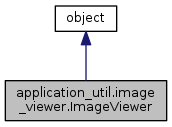
Public Member Functions | |
| def | __init__ (self, update_ms, window_shape=(640, 480), caption="Figure 1") |
| def | annotate (self, x, y, text) |
| def | circle (self, x, y, radius, label=None) |
| def | color (self) |
| def | color (self, value) |
| def | colored_points (self, points, colors=None, skip_index_check=False) |
| def | disable_videowriter (self) |
| def | enable_videowriter (self, output_filename, fourcc_string="MJPG", fps=None) |
| def | gaussian (self, mean, covariance, label=None) |
| def | rectangle (self, x, y, w, h, label=None) |
| def | run (self, update_fun=None) |
| def | stop (self) |
Public Attributes | |
| image | |
| text_color | |
| thickness | |
 Public Attributes inherited from object Public Attributes inherited from object | |
| pointer | iv [2] |
Private Attributes | |
| _caption | |
| _color | |
| _terminate | |
| _update_ms | |
| _user_fun | |
| _video_writer | |
| _window_shape | |
Detailed Description
An image viewer with drawing routines and video capture capabilities.
Key Bindings:
* 'SPACE' : pause
* 'ESC' : quit
Parameters
----------
update_ms : int
Number of milliseconds between frames (1000 / frames per second).
window_shape : (int, int)
Shape of the window (width, height).
caption : Optional[str]
Title of the window.
Attributes
----------
image : ndarray
Color image of shape (height, width, 3). You may directly manipulate
this image to change the view. Otherwise, you may call any of the
drawing routines of this class. Internally, the image is treated as
beeing in BGR color space.
Note that the image is resized to the the image viewers window_shape
just prior to visualization. Therefore, you may pass differently sized
images and call drawing routines with the appropriate, original point
coordinates.
color : (int, int, int)
Current BGR color code that applies to all drawing routines.
Values are in range [0-255].
text_color : (int, int, int)
Current BGR text color code that applies to all text rendering
routines. Values are in range [0-255].
thickness : int
Stroke width in pixels that applies to all drawing routines.
Definition at line 61 of file image_viewer.py.
Constructor & Destructor Documentation
| def application_util.image_viewer.ImageViewer.__init__ | ( | self, | |
| update_ms, | |||
window_shape = (640, 480), |
|||
caption = "Figure 1" |
|||
| ) |
Definition at line 101 of file image_viewer.py.
Member Function Documentation
| def application_util.image_viewer.ImageViewer.annotate | ( | self, | |
| x, | |||
| y, | |||
| text | |||
| ) |
Draws a text string at a given location.
Parameters
----------
x : int | float
Bottom-left corner of the text in the image (x-axis).
y : int | float
Bottom-left corner of the text in the image (y-axis).
text : str
The text to be drawn.
Definition at line 213 of file image_viewer.py.
| def application_util.image_viewer.ImageViewer.circle | ( | self, | |
| x, | |||
| y, | |||
| radius, | |||
label = None |
|||
| ) |
Draw a circle.
Parameters
----------
x : float | int
Center of the circle (x-axis).
y : float | int
Center of the circle (y-axis).
radius : float | int
Radius of the circle in pixels.
label : Optional[str]
A text label that is placed at the center of the circle.
Definition at line 156 of file image_viewer.py.
| def application_util.image_viewer.ImageViewer.color | ( | self | ) |
Definition at line 115 of file image_viewer.py.
| def application_util.image_viewer.ImageViewer.color | ( | self, | |
| value | |||
| ) |
Definition at line 119 of file image_viewer.py.
| def application_util.image_viewer.ImageViewer.colored_points | ( | self, | |
| points, | |||
colors = None, |
|||
skip_index_check = False |
|||
| ) |
Draw a collection of points.
The point size is fixed to 1.
Parameters
----------
points : ndarray
The Nx2 array of image locations, where the first dimension is
the x-coordinate and the second dimension is the y-coordinate.
colors : Optional[ndarray]
The Nx3 array of colors (dtype=np.uint8). If None, the current
color attribute is used.
skip_index_check : Optional[bool]
If True, index range checks are skipped. This is faster, but
requires all points to lie within the image dimensions.
Definition at line 229 of file image_viewer.py.
| def application_util.image_viewer.ImageViewer.disable_videowriter | ( | self | ) |
Disable writing videos.
Definition at line 280 of file image_viewer.py.
| def application_util.image_viewer.ImageViewer.enable_videowriter | ( | self, | |
| output_filename, | |||
fourcc_string = "MJPG", |
|||
fps = None |
|||
| ) |
Write images to video file.
Parameters
----------
output_filename : str
Output filename.
fourcc_string : str
The OpenCV FOURCC code that defines the video codec (check OpenCV
documentation for more information).
fps : Optional[float]
Frames per second. If None, configured according to current
parameters.
Definition at line 259 of file image_viewer.py.
| def application_util.image_viewer.ImageViewer.gaussian | ( | self, | |
| mean, | |||
| covariance, | |||
label = None |
|||
| ) |
Draw 95% confidence ellipse of a 2-D Gaussian distribution.
Parameters
----------
mean : array_like
The mean vector of the Gaussian distribution (ndim=1).
covariance : array_like
The 2x2 covariance matrix of the Gaussian distribution.
label : Optional[str]
A text label that is placed at the center of the ellipse.
Definition at line 186 of file image_viewer.py.
| def application_util.image_viewer.ImageViewer.rectangle | ( | self, | |
| x, | |||
| y, | |||
| w, | |||
| h, | |||
label = None |
|||
| ) |
Draw a rectangle.
Parameters
----------
x : float | int
Top left corner of the rectangle (x-axis).
y : float | int
Top let corner of the rectangle (y-axis).
w : float | int
Width of the rectangle.
h : float | int
Height of the rectangle.
label : Optional[str]
A text label that is placed at the top left corner of the
rectangle.
Definition at line 124 of file image_viewer.py.
| def application_util.image_viewer.ImageViewer.run | ( | self, | |
update_fun = None |
|||
| ) |
Start the image viewer.
This method blocks until the user requests to close the window.
Parameters
----------
update_fun : Optional[Callable[] -> None]
An optional callable that is invoked at each frame. May be used
to play an animation/a video sequence.
Definition at line 285 of file image_viewer.py.
| def application_util.image_viewer.ImageViewer.stop | ( | self | ) |
Stop the control loop. After calling this method, the viewer will stop execution before the next frame and hand over control flow to the user. Parameters ----------
Definition at line 335 of file image_viewer.py.
Member Data Documentation
|
private |
Definition at line 103 of file image_viewer.py.
|
private |
Definition at line 110 of file image_viewer.py.
|
private |
Definition at line 107 of file image_viewer.py.
|
private |
Definition at line 104 of file image_viewer.py.
|
private |
Definition at line 106 of file image_viewer.py.
|
private |
Definition at line 105 of file image_viewer.py.
|
private |
Definition at line 102 of file image_viewer.py.
| application_util.image_viewer.ImageViewer.image |
Definition at line 109 of file image_viewer.py.
| application_util.image_viewer.ImageViewer.text_color |
Definition at line 111 of file image_viewer.py.
| application_util.image_viewer.ImageViewer.thickness |
Definition at line 112 of file image_viewer.py.
The documentation for this class was generated from the following file: