Creates and controls the grasp planner dialog box. More...
#include <plannerdlg.h>
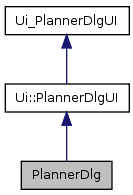
Public Slots | |
| void | chooseFile () |
| void | chooseSaveFile () |
| void | enableShowButton () |
| void | generateGrasps () |
| void | newQM () |
| void | showGrasp () |
| void | testGrasps () |
Public Member Functions | |
| PlannerDlg (QWidget *parent=0) | |
| ~PlannerDlg () | |
Private Member Functions | |
| void | destroy () |
| void | init () |
Private Attributes | |
| QFile | masterFile |
| grasp_manager * | myGraspManager |
| QTextStream | stream |
Creates and controls the grasp planner dialog box.
The dialog box is split in two parts. The first half has parameter settings for the grasp generator (planner), and the second half has settings for the grasp tester. The user can either have the planner automatically generate the candidate grasps or they can be read from file. If the planner will generate the grasps, the user can either choose automatic sampling where they just chose a density factor to roughly control the total number of candiates, or they can fine tune the number of samples in each direction using the text entry boxes.
The tester side of the box has parameters for how many steps back along the grasp approach vector the palm should be moved in search of a force closure grasp, and how big each step should be. The user must also select a quality measure for evaluating each grasp. A "New" button allows the user to add new quality measures directly from this dialog box. If the visualize process box is checked, the entire testing process will be rendered. This allows the user to see what is going on, but slows down the testing. The user can also choose a file in which to save the results of the testing.
After setting the desired parameter values and choosing a quality measure, the user can click the generate button. After the grasp candidates are generated, the test button can then be clicked, and after that is completed the show button is enabled. The show button allows the user to see each of the best grasps found during testing. Each successive click of the button causes the next grasp to be shown.
Definition at line 69 of file plannerdlg.h.
| PlannerDlg::PlannerDlg | ( | QWidget * | parent = 0 |
) | [inline] |
Definition at line 80 of file plannerdlg.h.
| PlannerDlg::~PlannerDlg | ( | ) | [inline] |
Definition at line 84 of file plannerdlg.h.
| void PlannerDlg::chooseFile | ( | ) | [slot] |
Opens a file selection dialog box, with a text file (.txt) filter, to allow the user to choose a grasp candidates file.
Definition at line 195 of file plannerdlg.cpp.
| void PlannerDlg::chooseSaveFile | ( | ) | [slot] |
Opens a file selection dialog box, with a text file (.txt) filter, to allow the user to choose a results
Definition at line 206 of file plannerdlg.cpp.
| void PlannerDlg::destroy | ( | ) | [private] |
Deletes the grasp_manager.
Definition at line 99 of file plannerdlg.cpp.
| void PlannerDlg::enableShowButton | ( | ) | [slot] |
Enables the show button in the dialog box.
Definition at line 285 of file plannerdlg.cpp.
| void PlannerDlg::generateGrasps | ( | ) | [slot] |
Reads the planning and testing parameters from the text entry boxes. If the automatic sampling box is checked or the input filename box is empty, this calls the planner to generate a set of candidate grasps. Otherwise it reads the candidate grasps from a text file. The test button is enabled, and a connection is set up so that after testing is completed the show button will be enabled.
Definition at line 113 of file plannerdlg.cpp.
| void PlannerDlg::init | ( | ) | [private] |
First this creates a new grasp_manager and gets the default planning and testing parameters. Then it sets up number validators for the text entry boxes. Finally it populates the quality measure comboBox with the names of the currently defined quality measures for this grasp. If there are no quality measures defined, the generate button is disabled, but the user can add QM's by pressing the new button in this dialog box.
Definition at line 53 of file plannerdlg.cpp.
| void PlannerDlg::newQM | ( | ) | [slot] |
When the user clicks the new button, a quality measure dialog box ( QMDlg ) is created. If on the return from that, there is at least one QM defined, the generate button is enabled, and the QM comboBox is populated with the currently defined quality measures.
Definition at line 181 of file plannerdlg.cpp.
| void PlannerDlg::showGrasp | ( | ) | [slot] |
Calls on the grasp_manager to show the next planned grasp.
Definition at line 170 of file plannerdlg.cpp.
| void PlannerDlg::testGrasps | ( | ) | [slot] |
This calls on the grasp_manager to start the testing process. If the results are to be saved, the filename is also provided to the grasp_tester.
Definition at line 217 of file plannerdlg.cpp.
QFile PlannerDlg::masterFile [private] |
Definition at line 74 of file plannerdlg.h.
grasp_manager* PlannerDlg::myGraspManager [private] |
Definition at line 75 of file plannerdlg.h.
QTextStream PlannerDlg::stream [private] |
Definition at line 73 of file plannerdlg.h.