CHOMP Planner¶
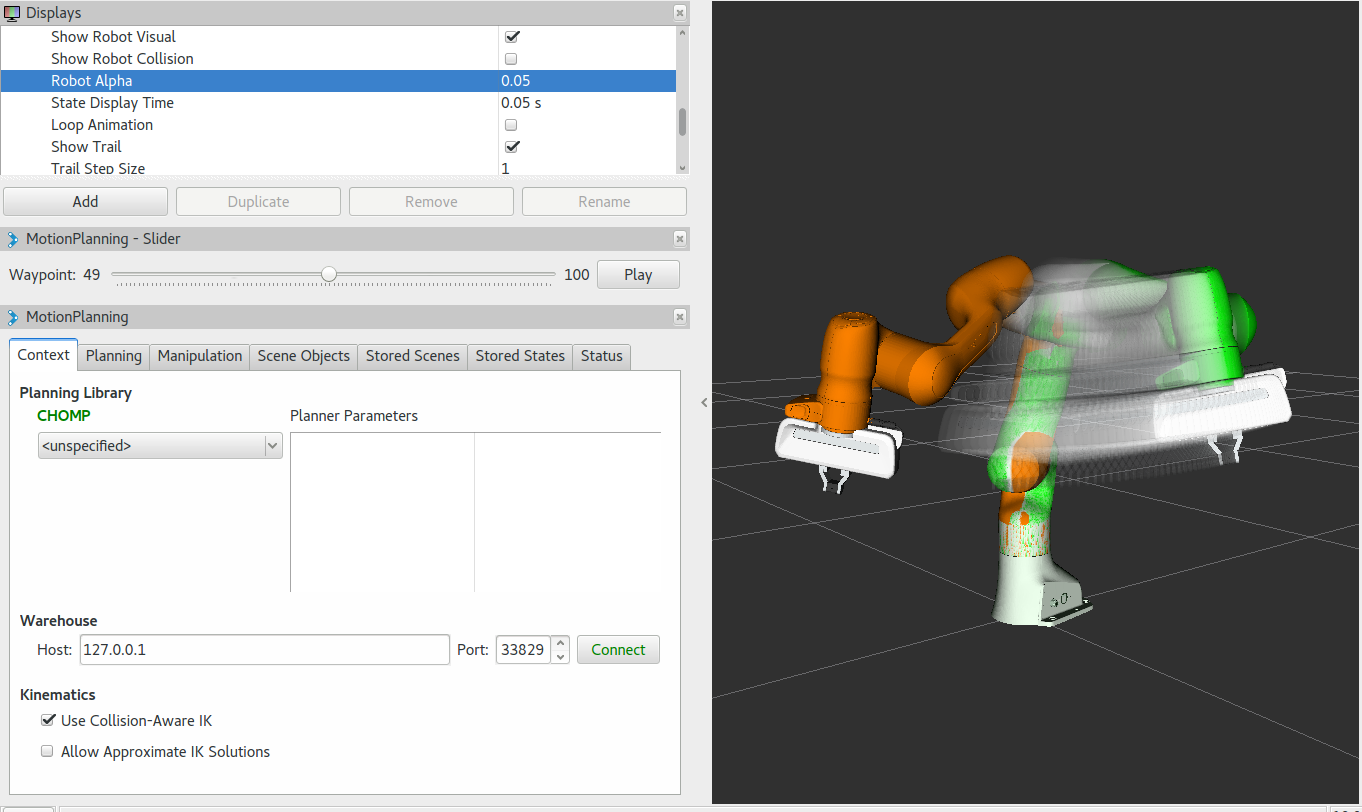
Covariant Hamiltonian optimization for motion planning (CHOMP) is a novel gradient-based trajectory optimization procedure that makes many everyday motion planning problems both simple and trainable (Ratliff et al., 2009c). While most high-dimensional motion planners separate trajectory generation into distinct planning and optimization stages, this algorithm capitalizes on covariant gradient and functional gradient approaches to the optimization stage to design a motion planning algorithm based entirely on trajectory optimization. Given an infeasible naive trajectory, CHOMP reacts to the surrounding environment to quickly pull the trajectory out of collision while simultaneously optimizing dynamical quantities such as joint velocities and accelerations. It rapidly converges to a smooth collision-free trajectory that can be executed efficiently on the robot. Integration into latest version of MoveIt is work in progress. More info
Getting Started¶
If you haven’t already done so, make sure you’ve completed the steps in Getting Started.
You should also have gone through the steps in Visualization with MoveIt RViz Plugin
Prerequisites¶
- You must have the latest version of MoveIt installed. On ROS Kinetic you will need to build MoveIt from source. A build from source is required as CHOMP is not part of the official release yet. It is therefore not included in the binary packages. We will go through the steps for doing this below.
- To use CHOMP with your robot you must already have a MoveIt configuration package for your robot already. For example, if you have a Panda robot, it’s probably called
panda_moveit_config. This is typically built using the MoveIt Setup Assistant.
Installing MoveIt from Source¶
As you add and remove packages from your workspace you will need to clean your workspace and re-run the command to install new missing dependencies. Clean your workspace to remove references to the system-wide installation of MoveIt:
cd ~/ws_moveit/src
catkin clean
Now follow the instructions on the MoveIt homepage for installing MoveIt Kinetic from source. Note that you can skip the Prerequisites section since you should already have a Catkin workspace.
Re-source the setup files:
source ~/ws_moveit/devel/setup.bash
Using CHOMP with Your Robot¶
Note: if you are following this demo using the panda_moveit_config from the ros-planning/panda_moveit_config repository, these steps are already done for you and you can skip this section.
Simply download chomp_planning_pipeline.launch.xml file into the launch directory of your MoveIt config package. In our case, we will save this file in the
panda_moveit_config/launchdirectory.Adjust the line
<rosparam command="load" file="$(find panda_moveit_config)/config/chomp_planning.yaml" />to<rosparam command="load" file="$(find <robot_moveit_config>)/config/chomp_planning.yaml" />replacing<robot_moveit_config>with the name of your MoveIt configuration package.Download chomp_planning.yaml file into the config directory of your MoveIt config package. In our case, we will save this file in the
panda_moveit_config/configdirectory.Open
chomp_planning.yamlin your favorite editor and changeanimate_endeffector_segment: "panda_rightfinger"to the appropriate link for your robot.Copy the
demo.launchfile todemo_chomp.launch. Note that this file is also in the launch directory of your MoveIt config package. In our case, thepanda_moveit_config/launchdirectory.Find the lines where
move_group.launchis included and change it to:<!-- Replace <robot_moveit_config> with the name of your MoveIt configuration package --> <include file="$(find <robot_moveit_config>)/launch/move_group.launch"> <arg name="allow_trajectory_execution" value="true"/> <arg name="fake_execution" value="true"/> <arg name="info" value="true"/> <arg name="debug" value="$(arg debug)"/> <arg name="planner" value="chomp" /> </include>
Open the
move_group.launchfile in your<robot_moveit_config>/launch/folder and make two changes.
- First, add
<arg name="planner" default="ompl" />just under the<launch>tag, and,- Second, within the
<include ns="move_group">tag replace<arg name="pipeline" value="ompl" />with<arg name="pipeline" value="$(arg planner)" />.
Running the Demo¶
If you have the panda_moveit_config from the ros-planning/panda_moveit_config repository you should be able to simply run the demo:
roslaunch panda_moveit_config demo_chomp.launch
Running CHOMP with Obstacles in the Scene¶
To run CHOMP in an evironment with obstacles, you can run the sample python script:
This script creates a cluttered scene with four obstacles or a simple scene with one obstacle depending on the argument given to the script. One can also change the position/size of the obstacles to change the scene.
To run the CHOMP planner with obstacles, open two shells. In the first shell start RViz and wait for everything to finish loading:
roslaunch panda_moveit_config demo_chomp.launch
In the second shell, run either of the two commands:
rosrun moveit_tutorials collision_scene_example.py cluttered
or:
rosrun moveit_tutorials collision_scene_example.py sparse
Next, in RViz, select CHOMP in the MotionPlanning pannel under the Context tab. Set the desired start and goal states by moving the end-effector around with the imarker and then click on the Plan button under the Planning tab in the MotionPlanning pannel to start planning. The planner will now attempt to find a feasible solution between the given start and end position.
Tweaking some of the parameters for CHOMP¶
CHOMP has some optimization parameters associated with it. These can be modified for the given environment/robot you are working with and is normally present in the chomp_planning.yaml file in config folder of the robot you are working with. If this file does not exist for your robot, you can create it and set the parameter values as you want. The following are some of the insights to set up these parameter values for some of them:
- planning_time_limit: the maximum time the optimizer can take to find a solution before terminating
- max_iterations: this is the maximum number of iterations that the planner can take to find a good solution while optimization
- max_iterations_after_collision_free: maximum iterations to be performed after a collision-free path is found.
- smoothness_cost_weight: the smoothness_cost_weight parameters controls its weight in the final cost that CHOMP is actually optimizing over
- obstacle_cost_weight: this controls the weight to be given to obstacles towards the final cost CHOMP optimizes over. e.g., 0.0 would have obstacles to be ignored, 1.0 would be a hard constraint
- learning_rate: this is the learning rate used by the optimizer to find the local / global minima while reducing the total cost.
- smoothness_cost_velocity, smoothness_cost_acceleration, smoothness_cost_jerk: variables associated with the cost in velocity, acceleration and jerk.
- ridge_factor: the noise added to the diagonal of the total quadratic cost matrix in the objective function. Addition of small noise (e.g., 0.001) allows CHOMP to avoid obstacles at the cost of smoothness in trajectory.
- use_pseudo_inverse: enable pseudo inverse calculations or not.
- pseudo_inverse_ridge_factor: set the ridge factor if pseudo inverse is enabled.
- joint_update_limit: set the update limit for the robot joints
- collision_clearance: the minimum distance that needs to be maintained to avoid obstacles.
- collision_threshold: the collision threshold cost that needs to be maintained to avoid collisions
- use_stochastic_descent: set this to true/false if you want to use stochastic descent while optimizing the cost. In stochastic descent, a random point from the trajectory is used, rather than all the trajectory points. This is faster and guaranteed to converge, but it may take more iterations in the worst case.
- enable failure recovery: if this is set to true, CHOMP tweaks ceratin parameters in the hope to find a solution when one does not exist with the default paramters specified in the
chomp_planning.yamlfile. - max_recovery_attempts: this is the maximum times that CHOMP is run with a varied set of parameters after the first attempt with the default parameters.
- trajectory_initializaiton_method: the type of initialization of the trajectory can be supplied here for CHOMP, this can be
quintic-spline,linear,cubicorfillTrajectory. The first three options refer to the interpolation methods used for trajectory initialization between start and goal states.fillTrajectoryprovides an option of initializing the trajectory from path computed from an existing motion planner like OMPL.
Choosing parameters for CHOMP requires some intuition that is informed by the planning environment. For instance, the default parameters for CHOMP work well in environments without obstacles; however, in environments with many obstacles the default parameters will likely cause CHOMP to get stuck in local minima. By tweaking parameters, we can improve the quality of plans generated by CHOMP.
Some of the unused/commented parameters are hmc_stochasticity, hmc_annealing_factor, hmc_discretization, use_hamiltonian_montecarlo, animate_endeffector, animate_endeffector_segment, animate_path, random_jump_amount, add_randomness.
Difference between plans obtained by CHOMP and OMPL¶
Optimizing planners optimize a cost function that may sometimes lead to surprising results: moving through a thin obstacle might be lower cost than a long, winding trajectory that avoids all collisions. In this section we make a distinction between paths obtained from CHOMP and contrast it to those obtained from OMPL.
OMPL is a open source library for sampling based / randomized motion planning algorithms. Sampling based algorithms are probabilistically complete: a solution would be eventually found if one exists, however non-existence of a solution cannot be reported. These algorithms are efficient and usually find a solution quickly. OMPL does not contain any code related to collision checking or visualization as the designers of OMPL did not want to tie it to a any particular collision checker or visualization front end. The library is designed so it can be easily integrated into systems that provide the additional components. MoveIt integrates directly with OMPL and uses the motion planners from OMPL as its default set of planners. The planners in OMPL are abstract; i.e. OMPL has no concept of a robot. Instead, MoveIt configures OMPL and provides the back-end for OMPL to work with problems in Robotics.
CHOMP: While most high-dimensional motion planners separate trajectory generation into distinct planning and optimization stages, CHOMP capitalizes on covariant gradient and functional gradient approaches to the optimization stage to design a motion planning algorithm based entirely on trajectory optimization. Given an infeasible naive trajectory, CHOMP reacts to the surrounding environment to quickly pull the trajectory out of collision while simultaneously optimizing dynamical quantities such as joint velocities and accelerations. It rapidly converges to a smooth collision-free trajectory that can be executed efficiently on the robot. A covariant update rule ensures that CHOMP quickly converges to a locally optimal trajectory.
For scenes containing obstacles, CHOMP often generates paths which do not prefer smooth trajectories by addition of some noise (ridge_factor) in the cost function for the dynamical quantities of the robot (like acceleration, velocity). CHOMP is able to avoid obstacles in most cases but it can fail if it gets stuck in the local minima due to a bad initial guess for the trajectory. OMPL can be used to generate collision-free seed trajectories for CHOMP to mitigate this issue.
Using OMPL as a pre-processor for CHOMP¶
Here, it is demonstrated that CHOMP can also be used as a post-processing optimization technique for plans obtained by other planning algorithms. The intuition behind this is that some randomized planning algorithm produces an initial guess for CHOMP. CHOMP then takes this initial guess and further optimizes the trajectory. To achieve this, follow the steps:
Open the
ompl_planning_pipeline.launchfile in the<robot_moveit_config>/launchfolder of your robot. For the Panda robot it is this file. Edit this launch file, find the lines where<arg name="planning_adapters">is mentioned and change it to:<arg name="planning_adapters" value="default_planner_request_adapters/AddTimeParameterization default_planner_request_adapters/FixWorkspaceBounds default_planner_request_adapters/FixStartStateBounds default_planner_request_adapters/FixStartStateCollision default_planner_request_adapters/FixStartStatePathConstraints default_planner_request_adapters/CHOMPOptimizerAdapter" />The order of the
planning_adaptersis the order in which the mentioned adapters are called / invoked. Inside the CHOMP adapter, a call to OMPL is made before invoking the CHOMP optimization solver, so CHOMP takes the initial path computed by OMPL as the starting point to further optimize it.Find the line where
<rosparam command="load" file="$(find panda_moveit_config)/config/ompl_planning.yaml"/>is mentioned and after this line, add the following:<rosparam command="load" file="$(find panda_moveit_config)/config/chomp_planning.yaml"/>
These additions will add a CHOMP Optimization adapter and load the corresponding CHOMP planner’s parameters. To do this with your own robot replace
panda_moveit_configto<my_robot>_moveit_configof your robot.In the
move_group.launchfile of<robot_moveit_config>/launchfolder for your robot, make sure that the default planner isompl.In the
chomp_planning.yamlfile of<robot_moveit_config>/configfolder for your robot, add the following line:trajectory_initialization_method: "fillTrajectory"
After making these requisite changes to the launch files, open a terminal and execute the following:
roslaunch panda_moveit_config demo_chomp.launch
This will launch RViz, select OMPL in the Motion Planning panel under the Context tab. Set the desired start and goal states by moving the end-effector around in the same way as was done for CHOMP above. Finally click on the Plan button to start planning. The planner will now first run OMPL, then run CHOMP on OMPL’s output to produce an optimized path.
Open Source Feedback
See something that needs improvement? Please open a pull request on this GitHub page
