Usage¶
Configuration¶
Several parameters are used to configure the sensehat_ros package during the node initiliazation.
This is a sample parameter file:
sensehat_ros:
rotation: 0
low_light: True
smoothing: 5
environmental_publishing: True
environmental_publishing_rate: 12
imu_publishing: True
imu_publishing_rate: 1
imu_publishing_mode: "get_orientation_degrees_rpy"
imu_publishing_config: "1|1|1"
stick_publishing: True
stick_sampling: 0.2
The parameter file can be referenced in a roslaunch launch file like this:
<launch>
<rosparam file="$(find sensehat_ros)/config/sensehat_ros.yaml" command="load"/>
<node pkg="sensehat_ros" type="sensehat_ros" name="sensehat_ros" respawn="true"/>
</launch>
This is a brief description of the available parameters. Further details can be find in the module documentation.
rotation and low_light parameters map to the matching properties in the Sense HAT API.
smoothing specifies the number of obsersavations to be used for median smoothing (0 to disable smoothing). Smoothing is applied only to environmental data (humidity, temperature and pressure).
environmental_publishing enable publishing of Environmental messages into Environmental topic every environmental_publishing_rate seconds.
imu_publishing enable publishing of IMU messages into IMU topic every imu_publishing_rate seconds.
imu_publishing_mode determines the content of the IMU message published to the IMU topic.
Available options are:
- get_orientation_radians_rpy
- get_orientation_degrees_rpy
- get_compass_raw_xyz
- get_gyroscope_rpy
- get_gyroscope_raw_xyz
- get_accelerometer_rpy
- get_accelerometer_raw_xyz
Modes ending with _rpy assign (roll, pitch, yaw) values to IMU message (x, y, z).
imu_publishing_config calls the set_imu_config command before starting the IMU message stream, enabling/disabling compass|gyroscope|accelerometer. When IMU publishing is enabled the GetIMU service is disabled due to potential set_imu_config interference.
stick_publishing enable publishing of Stick messages into Stick topic. Events are sampled from the device every stick_sampling seconds.
Test run¶
To verify if the sensehat_ros package is working properly a ROS node can be started with a modified logging level and published information can be tracked by DEBUG level logs without subscribing to topics or invoking services. Triggering the joystick on the device or the emulator should be immediately mirrored in the onscreen log output.
$ source install/setup.bash
$ roslaunch --screen -v sensehat_ros sensehat_ros.launch DEBUG:=True
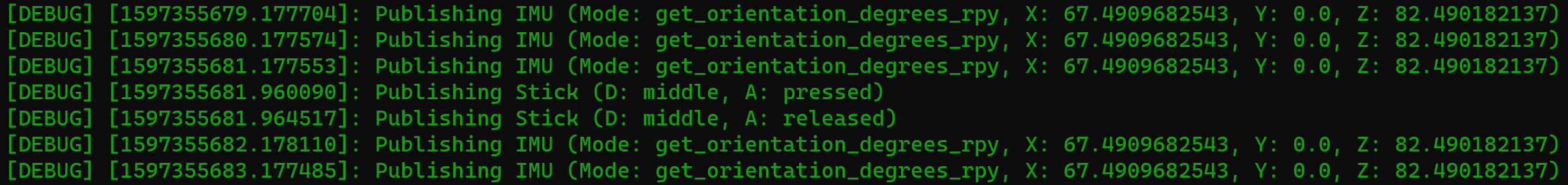
Examples¶
The package includes two sample client nodes to show how to call services interactively or consume messages from topics.
# Assuming "roslaunch sensehat_ros sensehat_ros.launch" already running in another shell
$ source install/setup.bash
# Example 1: invoking sensehat_ros ROS services
$ rosrun sensehat_ros sample_client
Received Environmental (H: 39.73828125, TH: 20.9375, TP: 20.9520833333, P: 995.614257812)
Reset the Matrix to white
Show some random pixel colors
Reset the Matrix to black
# Example 2: consuming sensehat_ros topics
$ rosrun sensehat_ros sample_listener
[INFO] [1597358715.590474]: Heard Environmental (H: 39.2265625, TH: 20.90625, TP: 20.8791666667, P: 995.602294922)
[INFO] [1597358715.597447]: Heard IMU (Mode: get_orientation_degrees_rpy, X: 67.4909682543, Y: 0.0, Z: 82.490182137)
[INFO] [1597358716.590834]: Heard IMU (Mode: get_orientation_degrees_rpy, X: 67.4909682543, Y: 0.0, Z: 82.490182137)
[INFO] [1597358717.590532]: Heard IMU (Mode: get_orientation_degrees_rpy, X: 67.4909682543, Y: 0.0, Z: 82.490182137)
^C