Setup¶
The sensehat_ros package is intended to be installed on a Raspberry PI device equipped with an Astro Pi Sense HAT module and with a supported ROS distro.
Binary release is not an option with pip dependencies in the package.xml, so the package have to be built and installed from source.
Build¶
The package can be built by catkin_make after creating a ROS workspace and installing dependencies with rosdep
$ mkdir -p ~/catkin_ws/src
$ git clone https://github.com/allxone/sensehat_ros.git ~/catkin_ws/src/sensehat_ros
$ cd ~/catkin_ws
$ rosdep update
$ rosdep install --from-paths src --ignore-src -r -y
$ catkin_make
Test¶
The package includes several tests that can be used to verify if the package works properly.
Tests can target either an actual Sense HAT shield installed on a Raspberry PI or emulated hardware on a Linux distribution running on x86 or ARM.
The sense-emu Python package support the Sense HAT hardware emulation and the included node tests run, by default, leveraging a prerecorded hardware trace (via the sense_play command).
Specifying the environment variable SENSEHAT_ROS_EMU_GUI=1, sense_play recorded trace is not played and sense_emu_gui is automatically triggered, if not already running. Take a look at the sense-emu documentation because the GUI may require installing additional OS packages.
# The sense_emu_gui is already running
$ export SENSEHAT_ROS_EMU_GUI=1
$ source devel/setup.bash
$ catkin_make run_tests
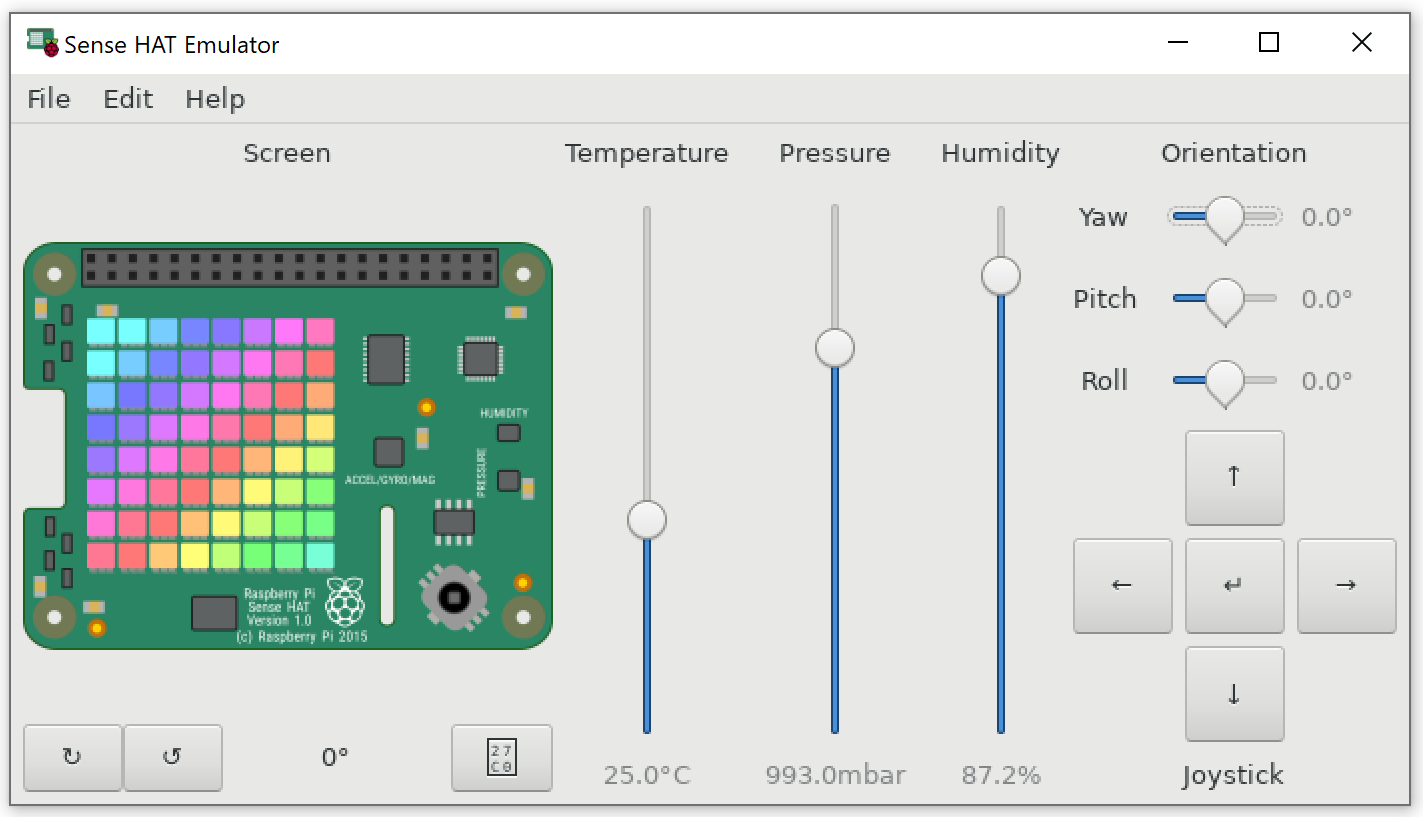
Install¶
Once the package has been built, it can be installed with che catkin command
$ catkin_make install
$ source install/setup.bash