#include "fsl_common.h"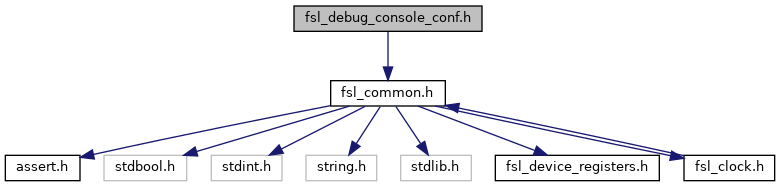
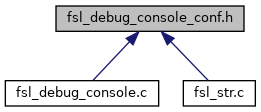
Go to the source code of this file.
Macros | |
| #define | BOARD_USE_VIRTUALCOM 0U |
| Definition to select virtual com(USB CDC) as the debug console. More... | |
| #define | DEBUG_CONSOLE_ENABLE_ECHO_FUNCTION 0 |
| echo function support If you want to use the echo function,please define DEBUG_CONSOLE_ENABLE_ECHO at your project setting. More... | |
| #define | DEBUG_CONSOLE_PRINTF_MAX_LOG_LEN (128U) |
| #define | DEBUG_CONSOLE_RX_ENABLE (1U) |
| #define | DEBUG_CONSOLE_SCANF_MAX_LOG_LEN (20U) |
| #define | DEBUG_CONSOLE_SYNCHRONIZATION_BM 0 |
| Debug console synchronization User should not change these macro for synchronization mode, but add the corresponding synchronization mechanism per different software environment. Such as, if another RTOS is used, add: #define DEBUG_CONSOLE_SYNCHRONIZATION_XXXX 3 in this configuration file and implement the synchronization in fsl.log.c. More... | |
| #define | DEBUG_CONSOLE_SYNCHRONIZATION_FREERTOS 1 |
| synchronization for freertos software More... | |
| #define | DEBUG_CONSOLE_SYNCHRONIZATION_MODE DEBUG_CONSOLE_SYNCHRONIZATION_BM |
| RTOS synchronization mechanism disable If not defined, default is enable, to avoid multitask log print mess. If other RTOS is used, you can implement the RTOS's specific synchronization mechanism in fsl.log.c If synchronization is disabled, log maybe messed on terminal. More... | |
| #define | DEBUG_CONSOLE_TRANSFER_BLOCKING |
| If Non-blocking mode is needed, please define it at project setting, otherwise blocking mode is the default transfer mode. Warning: If you want to use non-blocking transfer,please make sure the corresponding IO interrupt is enable, otherwise there is no output. And non-blocking is combine with buffer, no matter bare-metal or rtos. Below shows how to configure in your project if you want to use non-blocking mode. For IAR, right click project and select "Options", define it in "C/C++ Compiler->Preprocessor->Defined symbols". For KEIL, click "Options for Target…", define it in "C/C++->Preprocessor Symbols->Define". For ARMGCC, open CmakeLists.txt and add the following lines, "SET(CMAKE_C_FLAGS_DEBUG "${CMAKE_C_FLAGS_DEBUG} -DDEBUG_CONSOLE_TRANSFER_NON_BLOCKING")" for debug target. "SET(CMAKE_C_FLAGS_RELEASE "${CMAKE_C_FLAGS_RELEASE} -DDEBUG_CONSOLE_TRANSFER_NON_BLOCKING")" for release target. For MCUxpresso, right click project and select "Properties", define it in "C/C++ Build->Settings->MCU C
Complier->Preprocessor". More... | |
| #define | PRINTF_ADVANCED_ENABLE 0U |
| Definition to support advanced format specifier for printf. More... | |
| #define | PRINTF_FLOAT_ENABLE 0U |
| Definition to printf the float number. More... | |
| #define | SCANF_ADVANCED_ENABLE 0U |
| Definition to support advanced format specifier for scanf. More... | |
| #define | SCANF_FLOAT_ENABLE 0U |
| Definition to scanf the float number. More... | |
Macro Definition Documentation
◆ BOARD_USE_VIRTUALCOM
| #define BOARD_USE_VIRTUALCOM 0U |
Definition to select virtual com(USB CDC) as the debug console.
Definition at line 156 of file fsl_debug_console_conf.h.
◆ DEBUG_CONSOLE_ENABLE_ECHO_FUNCTION
| #define DEBUG_CONSOLE_ENABLE_ECHO_FUNCTION 0 |
echo function support If you want to use the echo function,please define DEBUG_CONSOLE_ENABLE_ECHO at your project setting.
Definition at line 126 of file fsl_debug_console_conf.h.
◆ DEBUG_CONSOLE_PRINTF_MAX_LOG_LEN
| #define DEBUG_CONSOLE_PRINTF_MAX_LOG_LEN (128U) |
@ brief define the MAX log length debug console support , that is when you call printf("log", x);, the log length can not bigger than this value. This macro decide the local log buffer length, the buffer locate at stack, the stack maybe overflow if the buffer is too big and current task stack size not big enough.
Definition at line 80 of file fsl_debug_console_conf.h.
◆ DEBUG_CONSOLE_RX_ENABLE
| #define DEBUG_CONSOLE_RX_ENABLE (1U) |
@ brief Whether enable the RX function If the macro is zero, the receive function of the debug console is disabled.
Definition at line 71 of file fsl_debug_console_conf.h.
◆ DEBUG_CONSOLE_SCANF_MAX_LOG_LEN
| #define DEBUG_CONSOLE_SCANF_MAX_LOG_LEN (20U) |
@ brief define the buffer support buffer scanf log length, that is when you call scanf("log", &x);, the log length can not bigger than this value. As same as the DEBUG_CONSOLE_BUFFER_PRINTF_MAX_LOG_LEN.
Definition at line 88 of file fsl_debug_console_conf.h.
◆ DEBUG_CONSOLE_SYNCHRONIZATION_BM
| #define DEBUG_CONSOLE_SYNCHRONIZATION_BM 0 |
Debug console synchronization User should not change these macro for synchronization mode, but add the corresponding synchronization mechanism per different software environment. Such as, if another RTOS is used, add: #define DEBUG_CONSOLE_SYNCHRONIZATION_XXXX 3 in this configuration file and implement the synchronization in fsl.log.c.
synchronization for baremetal software
Definition at line 100 of file fsl_debug_console_conf.h.
◆ DEBUG_CONSOLE_SYNCHRONIZATION_FREERTOS
| #define DEBUG_CONSOLE_SYNCHRONIZATION_FREERTOS 1 |
synchronization for freertos software
Definition at line 102 of file fsl_debug_console_conf.h.
◆ DEBUG_CONSOLE_SYNCHRONIZATION_MODE
| #define DEBUG_CONSOLE_SYNCHRONIZATION_MODE DEBUG_CONSOLE_SYNCHRONIZATION_BM |
RTOS synchronization mechanism disable If not defined, default is enable, to avoid multitask log print mess. If other RTOS is used, you can implement the RTOS's specific synchronization mechanism in fsl.log.c If synchronization is disabled, log maybe messed on terminal.
Definition at line 117 of file fsl_debug_console_conf.h.
◆ DEBUG_CONSOLE_TRANSFER_BLOCKING
| #define DEBUG_CONSOLE_TRANSFER_BLOCKING |
If Non-blocking mode is needed, please define it at project setting, otherwise blocking mode is the default transfer mode. Warning: If you want to use non-blocking transfer,please make sure the corresponding IO interrupt is enable, otherwise there is no output. And non-blocking is combine with buffer, no matter bare-metal or rtos. Below shows how to configure in your project if you want to use non-blocking mode. For IAR, right click project and select "Options", define it in "C/C++ Compiler->Preprocessor->Defined symbols". For KEIL, click "Options for Target…", define it in "C/C++->Preprocessor Symbols->Define". For ARMGCC, open CmakeLists.txt and add the following lines, "SET(CMAKE_C_FLAGS_DEBUG "${CMAKE_C_FLAGS_DEBUG} -DDEBUG_CONSOLE_TRANSFER_NON_BLOCKING")" for debug target. "SET(CMAKE_C_FLAGS_RELEASE "${CMAKE_C_FLAGS_RELEASE} -DDEBUG_CONSOLE_TRANSFER_NON_BLOCKING")" for release target. For MCUxpresso, right click project and select "Properties", define it in "C/C++ Build->Settings->MCU C Complier->Preprocessor".
Definition at line 64 of file fsl_debug_console_conf.h.
◆ PRINTF_ADVANCED_ENABLE
| #define PRINTF_ADVANCED_ENABLE 0U |
Definition to support advanced format specifier for printf.
Definition at line 146 of file fsl_debug_console_conf.h.
◆ PRINTF_FLOAT_ENABLE
| #define PRINTF_FLOAT_ENABLE 0U |
Definition to printf the float number.
Definition at line 136 of file fsl_debug_console_conf.h.
◆ SCANF_ADVANCED_ENABLE
| #define SCANF_ADVANCED_ENABLE 0U |
Definition to support advanced format specifier for scanf.
Definition at line 151 of file fsl_debug_console_conf.h.
◆ SCANF_FLOAT_ENABLE
| #define SCANF_FLOAT_ENABLE 0U |
Definition to scanf the float number.
Definition at line 141 of file fsl_debug_console_conf.h.