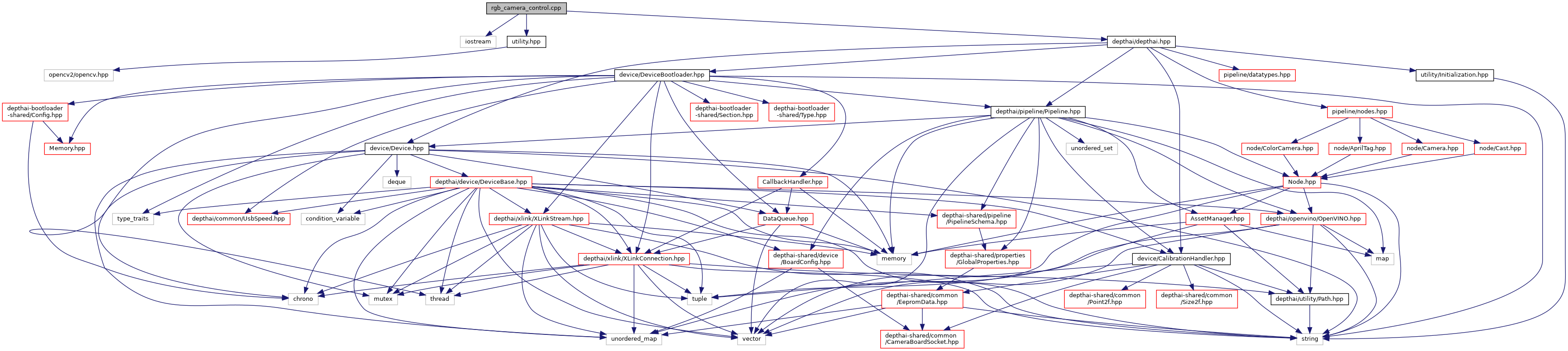#include <iostream>
#include "utility.hpp"
#include "depthai/depthai.hpp"
Go to the source code of this file.
|
| static int | clamp (int num, int v0, int v1) |
| |
| int | main () |
| |
◆ clamp()
| static int clamp |
( |
int |
num, |
|
|
int |
v0, |
|
|
int |
v1 |
|
) |
| |
|
static |
◆ main()
◆ EXP_STEP
| constexpr int EXP_STEP = 500 |
|
staticconstexpr |
◆ ISO_STEP
| constexpr int ISO_STEP = 50 |
|
staticconstexpr |
◆ LENS_STEP
| constexpr int LENS_STEP = 3 |
|
staticconstexpr |
◆ STEP_SIZE
| constexpr int STEP_SIZE = 8 |
|
staticconstexpr |
This example shows usage of Camera Control message as well as ColorCamera configInput to change crop x and y Uses 'WASD' controls to move the crop window, 'C' to capture a still image, 'T' to trigger autofocus, 'IOKL,.[]' for manual exposure/focus/white-balance: Control: key[dec/inc] min..max exposure time: I O 1..33000 [us] sensitivity iso: K L 100..1600 focus: , . 0..255 [far..near] white balance: [ ] 1000..12000 (light color temperature K) To go back to auto controls: 'E' - autoexposure 'F' - autofocus (continuous) 'B' - auto white-balance
Definition at line 23 of file rgb_camera_control.cpp.
◆ WB_STEP
| constexpr int WB_STEP = 200 |
|
staticconstexpr |