Class that can iterate over a PointCloud2. More...
#include <point_cloud2_iterator.h>
Inheritance diagram for sensor_msgs::PointCloud2Iterator< T >:
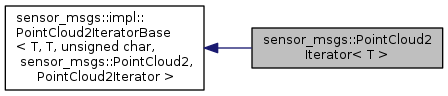
Public Member Functions | |
| PointCloud2Iterator (sensor_msgs::PointCloud2 &cloud_msg, const std::string &field_name) | |
 Public Member Functions inherited from sensor_msgs::impl::PointCloud2IteratorBase< T, T, unsigned char, sensor_msgs::PointCloud2, PointCloud2Iterator > Public Member Functions inherited from sensor_msgs::impl::PointCloud2IteratorBase< T, T, unsigned char, sensor_msgs::PointCloud2, PointCloud2Iterator > | |
| PointCloud2Iterator< T > | end () const |
| bool | operator!= (const PointCloud2Iterator< T > &iter) const |
| T & | operator* () const |
| PointCloud2Iterator< T > | operator+ (int i) |
| PointCloud2Iterator< T > & | operator++ () |
| PointCloud2Iterator< T > & | operator+= (int i) |
| PointCloud2Iterator< T > & | operator= (const PointCloud2Iterator< T > &iter) |
| T & | operator[] (size_t i) const |
| PointCloud2IteratorBase () | |
| PointCloud2IteratorBase (sensor_msgs::PointCloud2 &cloud_msg, const std::string &field_name) | |
Detailed Description
template<typename T>
class sensor_msgs::PointCloud2Iterator< T >
Class that can iterate over a PointCloud2.
T type of the element being iterated upon E.g, you create your PointClou2 message as follows:
setPointCloud2FieldsByString(cloud_msg, 2, "xyz", "rgb");
For iterating over XYZ, you do :
sensor_msgs::PointCloud2Iterator<float> iter_x(cloud_msg, "x");
and then access X through iter_x[0] or *iter_x You could create an iterator for Y and Z too but as they are consecutive, you can just use iter_x[1] and iter_x[2]
For iterating over RGB, you do:
sensor_msgs::PointCloud2Iterator<uint8_t> iter_rgb(cloud_msg, "rgb");
and then access R,G,B through iter_rgb[0], iter_rgb[1], iter_rgb[2]
Definition at line 281 of file point_cloud2_iterator.h.
Constructor & Destructor Documentation
template<typename T>
|
inline |
Definition at line 284 of file point_cloud2_iterator.h.
The documentation for this class was generated from the following file: