eCAL 5.11
eCAL 5.11 was released in Nobember 2022. The release contains the eCAL Mon TUI, the eCAL Meas Cutter and the SHM Monitoring Layer.
Release: December 2022
End of life: March 2024 (after 13 Month)
New features
New Apps:
Mon TUI (
ecal_mon_tui) - An htop-like eCAL Monitor running in a terminal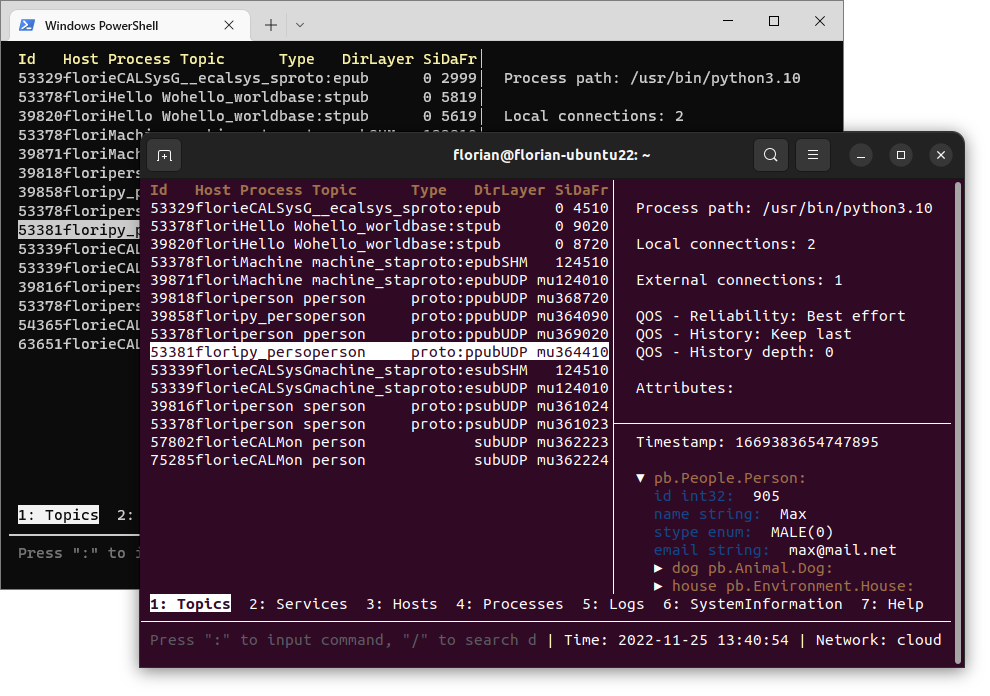
Measurement Cutter (
ecal_meas_cutter) for trimming and cutting eCAL Measurements (-> Documentation)
eCAL Rec can now record each topic to its own file
Added Shared-Memory-Monitoring-Layer (experimental, enable via
ecal.yaml!). This new monitoring layer can locally match publishers and subscribers and distribute monitoring information without the need for UDP Multicast.GUI Apps now start in dark-mode by default
Setup for Windows now supports non-admin installations
Check out the entire 5.11.0 changelog!.
Compatibility table
Wire compatibility |
|
API / ABI |
|
Tools |
|
Where to download
|fa-windows| Windows: Head to the Download Archive and pick your version from there!
|fa-ubuntu| Ubuntu: Install eCAL from our PPA with
apt-get(or pick a Version from the download archive as well)