This file provides firmware functions to manage the following functionalities of the GPIO peripheral: More...
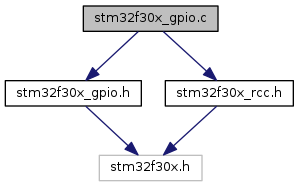
Go to the source code of this file.
Functions | |
| void | GPIO_DeInit (GPIO_TypeDef *GPIOx) |
| De-initializes the GPIOx peripheral registers to their default reset values. More... | |
| void | GPIO_Init (GPIO_TypeDef *GPIOx, GPIO_InitTypeDef *GPIO_InitStruct) |
| Initializes the GPIOx peripheral according to the specified parameters in the GPIO_InitStruct. More... | |
| void | GPIO_PinAFConfig (GPIO_TypeDef *GPIOx, uint16_t GPIO_PinSource, uint8_t GPIO_AF) |
| Changes the mapping of the specified pin. More... | |
| void | GPIO_PinLockConfig (GPIO_TypeDef *GPIOx, uint16_t GPIO_Pin) |
| Locks GPIO Pins configuration registers. More... | |
| uint16_t | GPIO_ReadInputData (GPIO_TypeDef *GPIOx) |
| Reads the specified GPIO input data port. More... | |
| uint8_t | GPIO_ReadInputDataBit (GPIO_TypeDef *GPIOx, uint16_t GPIO_Pin) |
| Reads the specified input port pin. More... | |
| uint16_t | GPIO_ReadOutputData (GPIO_TypeDef *GPIOx) |
| Reads the specified GPIO output data port. More... | |
| uint8_t | GPIO_ReadOutputDataBit (GPIO_TypeDef *GPIOx, uint16_t GPIO_Pin) |
| Reads the specified output data port bit. More... | |
| void | GPIO_ResetBits (GPIO_TypeDef *GPIOx, uint16_t GPIO_Pin) |
| Clears the selected data port bits. More... | |
| void | GPIO_SetBits (GPIO_TypeDef *GPIOx, uint16_t GPIO_Pin) |
| Sets the selected data port bits. More... | |
| void | GPIO_StructInit (GPIO_InitTypeDef *GPIO_InitStruct) |
| Fills each GPIO_InitStruct member with its default value. More... | |
| void | GPIO_Write (GPIO_TypeDef *GPIOx, uint16_t PortVal) |
| Writes data to the specified GPIO data port. More... | |
| void | GPIO_WriteBit (GPIO_TypeDef *GPIOx, uint16_t GPIO_Pin, BitAction BitVal) |
| Sets or clears the selected data port bit. More... | |
Detailed Description
This file provides firmware functions to manage the following functionalities of the GPIO peripheral:
- Version
- V1.1.1
- Date
- 04-April-2014
===============================================================================
##### How to use this driver #####
===============================================================================
[..]
(#) Enable the GPIO AHB clock using RCC_AHBPeriphClockCmd()
(#) Configure the GPIO pin(s) using GPIO_Init()
Four possible configuration are available for each pin:
(++) Input: Floating, Pull-up, Pull-down.
(++) Output: Push-Pull (Pull-up, Pull-down or no Pull),
Open Drain (Pull-up, Pull-down or no Pull).
In output mode, the speed is configurable: Low, Medium, Fast or High.
(++) Alternate Function: Push-Pull (Pull-up, Pull-down or no Pull),
Open Drain (Pull-up, Pull-down or no Pull).
(++) Analog: required mode when a pin is to be used as ADC channel,
DAC output or comparator input.
(#) Peripherals alternate function:
(++) For ADC, DAC and comparators, configure the desired pin in
analog mode using GPIO_InitStruct->GPIO_Mode = GPIO_Mode_AN
(++) For other peripherals (TIM, USART...):
(+++) Connect the pin to the desired peripherals' Alternate
Function (AF) using GPIO_PinAFConfig() function.
(+++) Configure the desired pin in alternate function mode using
GPIO_InitStruct->GPIO_Mode = GPIO_Mode_AF
(+++) Select the type, pull-up/pull-down and output speed via
GPIO_PuPd, GPIO_OType and GPIO_Speed members.
(+++) Call GPIO_Init() function.
(#) To get the level of a pin configured in input mode use GPIO_ReadInputDataBit()
(#) To set/reset the level of a pin configured in output mode use
GPIO_SetBits()/GPIO_ResetBits()
(#) During and just after reset, the alternate functions are not active
and the GPIO pins are configured in input floating mode (except JTAG pins).
(#) The LSE oscillator pins OSC32_IN and OSC32_OUT can be used as
general-purpose (PC14 and PC15, respectively) when the LSE
oscillator is off. The LSE has priority over the GPIO function.
(#) The HSE oscillator pins OSC_IN/OSC_OUT can be used as general-purpose
(PF0 and PF1 respectively) when the HSE oscillator is off. The HSE has
the priority over the GPIO function. - Attention
© COPYRIGHT 2014 STMicroelectronics
Licensed under MCD-ST Liberty SW License Agreement V2, (the "License"); You may not use this file except in compliance with the License. You may obtain a copy of the License at:
http://www.st.com/software_license_agreement_liberty_v2
Unless required by applicable law or agreed to in writing, software distributed under the License is distributed on an "AS IS" BASIS, WITHOUT WARRANTIES OR CONDITIONS OF ANY KIND, either express or implied. See the License for the specific language governing permissions and limitations under the License.
Definition in file stm32f30x_gpio.c.