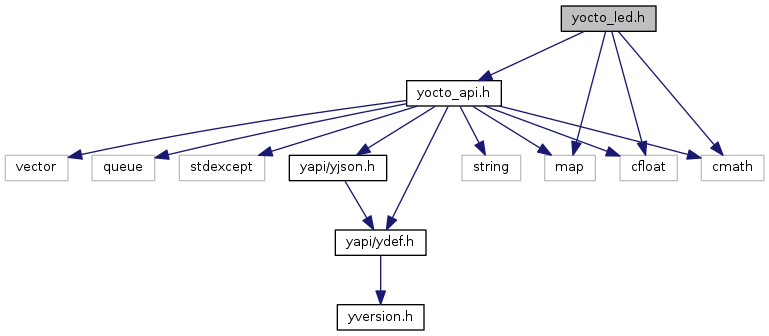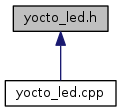#include "yocto_api.h"
#include <cfloat>
#include <cmath>
#include <map>
Go to the source code of this file.
| typedef void(* YLedValueCallback) (YLed *func, const string &functionValue) |
| Enumerator |
|---|
| Y_BLINKING_STILL |
|
| Y_BLINKING_RELAX |
|
| Y_BLINKING_AWARE |
|
| Y_BLINKING_RUN |
|
| Y_BLINKING_CALL |
|
| Y_BLINKING_PANIC |
|
| Y_BLINKING_INVALID |
|
Definition at line 65 of file yocto_led.h.
| Enumerator |
|---|
| Y_POWER_OFF |
|
| Y_POWER_ON |
|
| Y_POWER_INVALID |
|
Definition at line 57 of file yocto_led.h.
| YLed* yFindLed |
( |
const string & |
func | ) |
|
|
inline |
Retrieves a LED for a given identifier. The identifier can be specified using several formats:
-
FunctionLogicalName
-
ModuleSerialNumber.FunctionIdentifier
-
ModuleSerialNumber.FunctionLogicalName
-
ModuleLogicalName.FunctionIdentifier
-
ModuleLogicalName.FunctionLogicalName
This function does not require that the LED is online at the time it is invoked. The returned object is nevertheless valid. Use the method YLed.isOnline() to test if the LED is indeed online at a given time. In case of ambiguity when looking for a LED by logical name, no error is notified: the first instance found is returned. The search is performed first by hardware name, then by logical name.
If a call to this object's is_online() method returns FALSE although you are certain that the matching device is plugged, make sure that you did call registerHub() at application initialization time.
- Parameters
-
| func | : a string that uniquely characterizes the LED |
- Returns
- a YLed object allowing you to drive the LED.
Definition at line 309 of file yocto_led.h.
Starts the enumeration of LEDs currently accessible. Use the method YLed.nextLed() to iterate on next LEDs.
- Returns
- a pointer to a YLed object, corresponding to the first LED currently online, or a NULL pointer if there are none.
Definition at line 320 of file yocto_led.h.