#include <string>#include <vector>#include "../rtt-config.h"#include "TypekitRepository.hpp"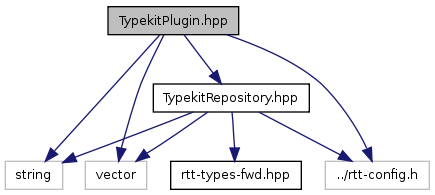
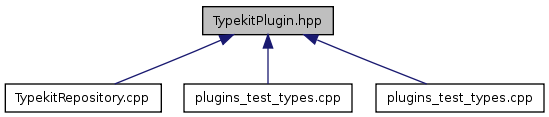
Go to the source code of this file.
Classes | |
| class | RTT::types::TypekitPlugin |
Namespaces | |
| namespace | RTT |
Contains TaskContext, Activity, OperationCaller, Operation, Property, InputPort, OutputPort, Attribute. | |
| namespace | RTT::types |
Defines | |
| #define | ORO_TYPEKIT_PLUGIN(TYPEKIT) |
| #define ORO_TYPEKIT_PLUGIN | ( | TYPEKIT | ) |
namespace RTT { class TaskContext; } \ extern "C" { \ RTT_EXPORT bool loadRTTPlugin(RTT::TaskContext* tc); \ bool loadRTTPlugin(RTT::TaskContext* tc) { \ if (tc == 0) { \ RTT::types::TypekitRepository::Import( new TYPEKIT() ); \ return true; \ } \ return false; \ } \ RTT_EXPORT std::string getRTTPluginName(); \ std::string getRTTPluginName() { \ TYPEKIT tk; \ return tk.getName(); \ } \ RTT_EXPORT std::string getRTTTargetName(); \ std::string getRTTTargetName() { \ return OROCOS_TARGET_NAME; \ } \ }
Once you defined your TypekitPlugin or TransportPlugin class, you can use this macro to make it available as a plugin.
Definition at line 127 of file TypekitPlugin.hpp.