Collaboration diagram for Remote_source_string:
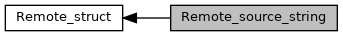
The formats allowed by the pcap_open() are the following:
- file://path_and_filename [opens a local file]
- rpcap://devicename [opens the selected device devices available on the local host, without using the RPCAP protocol]
- rpcap://host/devicename [opens the selected device available on a remote host]
- rpcap://host:port/devicename [opens the selected device available on a remote host, using a non-standard port for RPCAP]
- adaptername [to open a local adapter; kept for compability, but it is strongly discouraged]
- (NULL) [to open the first local adapter; kept for compability, but it is strongly discouraged]
The formats allowed by the pcap_findalldevs_ex() are the following:
- file://folder/ [lists all the files in the given folder]
- rpcap:// [lists all local adapters]
- rpcap://host:port/ [lists the devices available on a remote host]
Referring to the 'host' and 'port' paramters, they can be either numeric or literal. Since
IPv6 is fully supported, these are the allowed formats:
- host (literal): e.g. host.foo.bar
- host (numeric IPv4): e.g. 10.11.12.13
- host (numeric IPv4, IPv6 style): e.g. [10.11.12.13]
- host (numeric IPv6): e.g. [1:2:3::4]
- port: can be either numeric (e.g. '80') or literal (e.g. 'http')
Here you find some allowed examples:
- rpcap://host.foo.bar/devicename [everything literal, no port number]
- rpcap://host.foo.bar:1234/devicename [everything literal, with port number]
- rpcap://10.11.12.13/devicename [IPv4 numeric, no port number]
- rpcap://10.11.12.13:1234/devicename [IPv4 numeric, with port number]
- rpcap://[10.11.12.13]:1234/devicename [IPv4 numeric with IPv6 format, with port number]
- rpcap://[1:2:3::4]/devicename [IPv6 numeric, no port number]
- rpcap://[1:2:3::4]:1234/devicename [IPv6 numeric, with port number]
- rpcap://[1:2:3::4]:http/devicename [IPv6 numeric, with literal port number]
\{